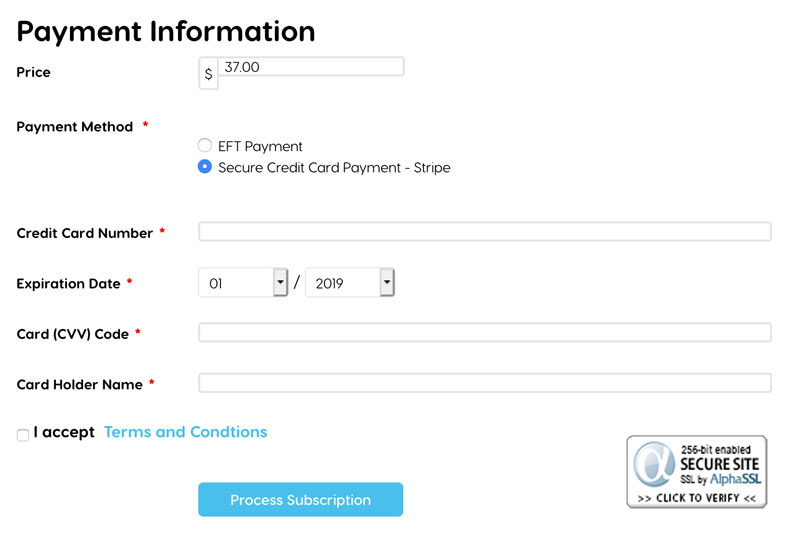Step 1
Please select the best plan for you or your organisation at the bottom of the BTG e-Learning Centre page or the ENROLMENT page.
Step 2
Please fill in your details ensuring all required fields are fully completed and if you are not registered with the BTG website, nominate your username and password for login (make sure you record this somewhere safe as we do not send passwords via email for security reasons).
|
If you do forget your login you can easily start the retrieval process here using the links below the login form. |
Step 3
Once you have filled in the form and nominated your preferred PAYMENT method you can process your Subscription.
|
Note: STRIPE is our secure credit card payment method - you do not need a STRIPE account. If you pay by credit card you will receive an instant onscreen confirmation and one sent via email, you can then login and have immediate access to your e-Learning modules.
|
|
Note: If you choose to Pay Offline (EFT) you will be presented with payment instructions including our bank details to make your payment manually. You will also receive a BTG invoice via email. Once your payment is received in our bank account (this may take several days) we will activate your subscription and you will be sent a notification via email and you will be able to LOGIN and access your e-Learning modules via the "YOUR COURSES" menu on the BTG e-Learning Centre website. |
Step 4
For Bronze, Silver and Gold Subscribers will also be able to Manage Enrolments for Staff members under the "YOUR COURSES" drop down menu or here.
Add details for all your staff members, as well as setting them up with unique user names and passwords. We suggest you keep a spreadsheet or other record of your e-Learning user details (logins) to avoid any frustration in the future.
|
Note: however they will also be able to retrieve their individual login details here |
Step 5
Top tab labelled INSTRUCTIONS will provide you with information on how to move around the training module and additional information about the module.
We recommend that you read this before you commence e-Learning.
GOOD LUCK
We hope you enjoy and take full advantage of this great range of material including access to a range of DOWNLOADS and template documents available for Gold Members.
|
We also suggest that for some of our e-Learning modules you provide your staff with access to your organisation’s policies, procedures and resource tools. e.g. hazard report, staff incident form, care plan etc. |
|
If you have any problems accessing our material or questions please feel free to contact us. This email address is being protected from spambots. You need JavaScript enabled to view it. Detailed INSTRUCTIONS on how to use our modules available here |